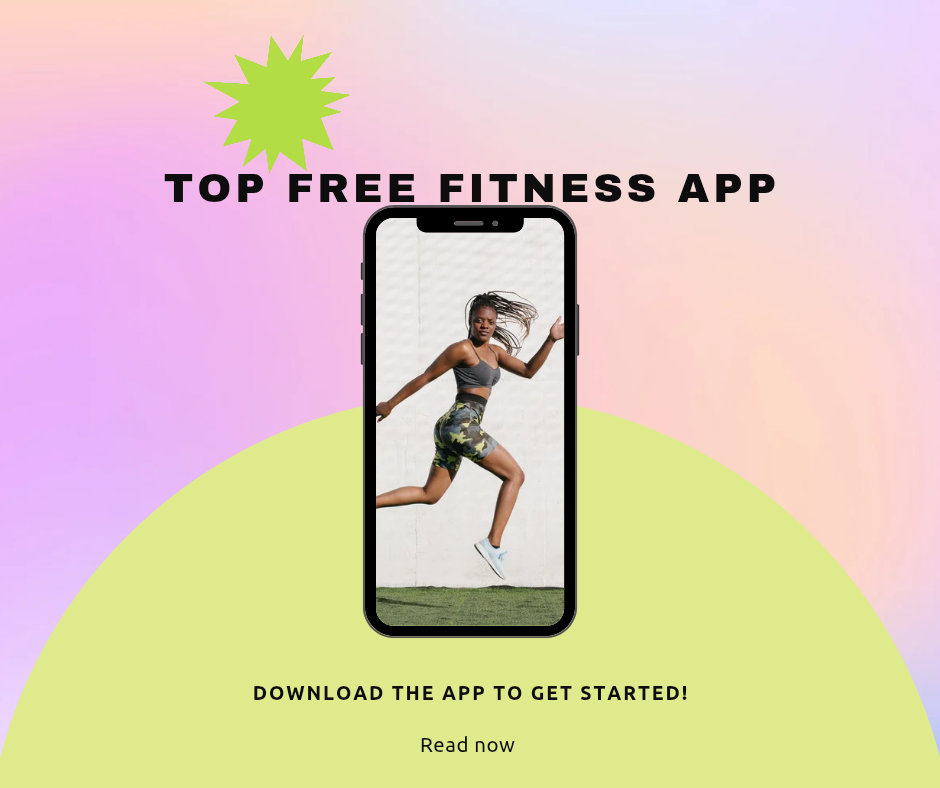
Introduction –
Health problems are adding up to the list day by day. And, the shocking part is that most of them are due to the extra fat we have gathered in our bodies.
Now, the only thing that can help you to stay fully fit and fine is a regular workout. Don’t be fooled by the people, as they believe that exercising is all about going to a gym and using big machines! You can plan your fitness schedules at home as well. That too with the help of experts and without paying a single penny. Wanna know how? Just by finding and installing the free fitness apps on your devices.
They are the best helpers for moving our bodies and showing the cool ways to exercise. No matter your preferences, whether you like to run super fast, jump really high, or just wiggle and stretch, there is a perfect in-built feature in these applications.
So, let’s begin to read this friendly guide that has the Best Free Fitness Apps for Daily Workouts (2025) and open your own fitness center right at home!
Why You Should Use Fitness Apps?
Fitness apps are like a personal trainer in your pockets. Well, this sounds a bit funny, but these apps are actually a friendly guide. No issues, whether you are a beginner or a seasoned gym-goer, these apps have a variety of workout features that will suit your personal demands and needs.
Plus, many of them allow you to track your progress as well, so you can keep an eye on results. You can also set goals for your regular workout. And the best part? Some of them are completely free!
6 Best Fitness Apps for Daily Workouts
Okay, so now your query, “What is the best workout app overall?” will be resolved! In this section, you will meet our superstar lineup of the best free fitness apps to get you moving.
1. Nike Training Club
Nike Training Club is one of the most popular fitness apps for a reason. Wanna know what’s that? The best part is that the app shows you videos of how to do each exercise and tells you how long to do them. Plus, did I mention it’s free?
You can access it without spending any coins!
Pros –
Wide range of workouts, including bodyweight exercises, yoga, strength training, and HIIT. Nike is a name you probably know and trust for your favorite brand of shoes. You can choose from workouts that last anywhere from 15 to 60 minutes You can use it anywhere – at home, outside, or even at the gym.
Cons –
It doesn’t make a special plan just for you. If you don’t have a special Apple Watch, you can’t keep a check on your heart rate. It doesn’t have a step-by-step plan if you have specific goals.
2. Future: The Personalized Personal Trainer App
The Future app is super cool if you are someone who wants a personalized fitness experience. Why? Because it connects you with a real, live fitness coach who is an expert!
They will talk to you through the app, give you feedback, and make a workout plan that’s just for you. You can wear a special watch (like an Apple Watch or some Android watches) to get the most out of it.
Pros –
You will get a personal trainer without leaving your home. The coach makes a special plan just for you to help you reach your goals. Your coach checks in with you regularly. It works on both iPhones and Android phones.
Cons –
It’s not free and costs $199 per month, but that’s actually cheaper than a personal trainer.
3. Peloton App
Peloton became super popular during the pandemic and is still going strong in 2025. The app offers on-demand workouts for cycling, running, strength training, yoga, and more that too varying in difficulty, length, and style. The app is a little different for people who own the Peloton bike.
Pros –
It offers a free trial for the first month.Really popular and trusted name. The teachers are super energetic. You can try it for free for a whole month before you decide to grab a membership. You can install it on your phone, TV, tablet, or computer.
Cons –
It doesn’t make a specialized plan. The app is a little different for people who own the Peloton bike. If you want to compete on a leaderboard during cycling classes, you will need to own a Peloton bike.
4. Strava
If you love to run or enjoy cycling, you can install this ultimate running buddy: Starva. It uses the GPS in your phone to keep track of how far you run and what’s your speed. Plus, this app can easily connect to Apple Watches, Garmin, and Fitbit so that you can monitor your progress.
Pros –
It’s free to use! You can choose who gets to see your runs, so it is safe and private. You can connect with friends and join challenges. It also lets you cheer on other users and get feedback on your workouts.
Cons –
Sometimes it might lose its signal depending on where you are. The free version of the app is great for most people, but you can also pay a little extra each month to get even more cool features.
5. Ladder
Ladder app connects you with strength coaches who specialize in different things. The app shows you videos of how to do each exercise and even tells you how heavy the weight should be fine for you.
Pros –
You can connect with a coach who knows a lot about the kind of strength training you want to do. There’s a great community, so you can ask your coach questions right through the app. You get a free week to try it out when you download. You can even get one-on-one coaching for less money than a regular personal trainer.
Cons –
It only works on Apple iPhones and iPads right now.It is mostly focused on strength training. So, it is not a good option if you are looking for cardio workouts or yoga.
6. FitOn
If you struggle with motivation, FitOn might be the right one for your workout. After getting this app on your device, you can do everything from yoga to dancing to high-intensity workouts.
Pros –
FitOn is free for basic use.You will get different kinds of classes are available, so you won’t get bored. You can get fitness advice, nutrition tips, and workout motivation It is easy to add workouts to your schedule.
Cons –
Sometimes the app can be a little glitchy and not count your steps correctly. You can only get a subscription for six months or a whole year.
Some Personalized Workouts Apps
1. Best Free Workout App Overall: Caliber
2. Best Free Outdoor Workout App: AllTrails
3. Best Free Workout App for Variety: Nike Training Club
4. Best App For Women Health: Sweat & All/Out Studio
5. Best Free Workout App for Runners: Map My Fitness
6. Best Free Workout App for Strength Training: Home Gym Club Training
7. Best Free Workout App for Community: Hevy
8. Best Free Workout App for Guided Workouts: ClassPass
9. Best Free Workout App for Gym-Goers: Jefit
10. Best Free Workout App for CrossFit:
Install These Super-Easy Fitness Apps Now!
As now you have this super simple guide to the best workout apps out there, so you don’t have to worry about a thing. Whether you are after a comprehensive workout plan, specialized training, or just looking for motivation to get moving, just remember to install the perfect app from the online stores.
And, don’t be afraid to try a few and see which one makes moving your body the most fun. Now go have an awesome and active day!
Got questions? We’ve got answers!
1. Do fitness and workout apps really work?
Yes, these apps are great tools to help you move your body and feel good throughout the day.
2. What is the best free workout app?
The best free workout app depends on what you want to do and your specific demands. So, you can check the list of best free workout apps above and install the best one.
3. What is the best workout app for iPhones?
If you have an iPhone, many of the apps we talked about in this guide will work great on your device. You can choose Peloton, Nike Training Club, and Strava.
4. How much do fitness and workout apps cost?
The price of these exercise helpers can be different. Some are free, and some let you try them for free for a week or a month. Others cost a little bit of money each month.
5. Can you do personal training through workout apps?
Yes! Some of the newer apps let you connect with a real personal trainer through the app.